FSaver: The Best Facebook Downloader
How to download Facebook videos online? In this article, I will show you how to download online videos from Facebook, including private videos, quickly using the FSaver.App tool.
FSaver (formerly SaveFB) is a Facebook video downloader that allows you to download videos from Facebook for free, download private Facebook videos to your device in a few easy steps. Just paste the Facebook link into the input box on SaveFB and you can download any Facebook video.
Supports downloading Facebook videos on all devices: PC, tablet, iPhone, Android. Download Facebook videos directly from the browser without needing to install additional software.
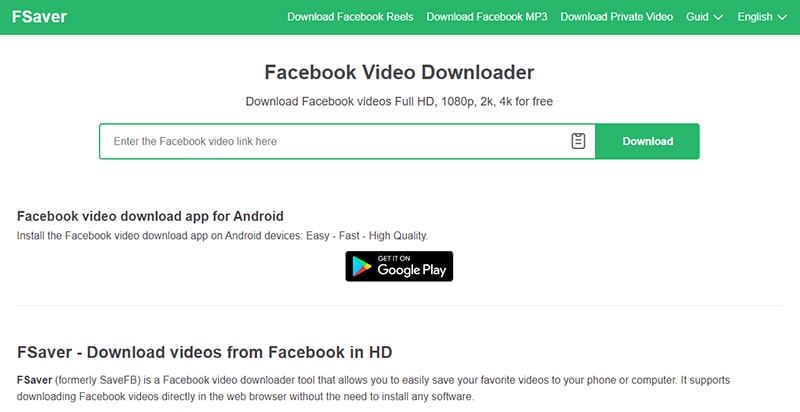
The best online Facebook video downloader
FSaver.App is a tool that works on a web browser, allowing users to download videos from Facebook easily and quickly. Therefore, FSaver is always the top choice of users when needing to download Facebook videos to their devices.
Key Features
- Download Facebook video with the highest quality: Full HD, 1080p, 2k, 4k.
- Supports quickly saving Facebook videos to your device in .mp3 or .mp4 format.
- Download Facebook videos on any device: PC, tablet, phone (iPhone, Android) without install software.
- Supports downloading videos from regular posts, Watch, Reels, Livestream videos, and videos in public or private groups.
- Free Facebook video downloader: You can use FSaver to download any video from Facebook completely free.
How to download Facebook videos in HD?
Step 1: Open the Facebook app or visit the Facebook.com website on your device.
Step 2: Find the video you want to download and click the Share button below the video and continue to press the Copy link option.
Step 3: Go to the website FSaver.App, paste the Facebook link you just copied into input box and press the Download button.
Step 4: Finally, press the Download or Render button to save the video to your device.
With FSaver, you can download any video from Facebook without any hassle. Videos from regular posts, Watch, Reels, Stories, Livestreams, and videos in public or private groups can all be easily downloaded and saved to your device.
During use, if you encounter an error, please contact us for support: [email protected]