Facebook Private Video Downloader
Download private Facebook videos in the highest quality: Full HD, 2K, 4K
How to download private videos on Facebook online
Effortlessly download private videos from Facebook in just a few simple steps! FSaver.App is a powerful Facebook video downloader that allows you to download private videos, including videos from closed groups and secret groups. It supports downloading private videos in the highest quality: Full HD, 2k, 4k without the need to install any software or extensions. Enjoy fast download speeds and a user-friendly interface for the best experience.
Note: The steps to download private Facebook videos are more complex than regular downloads, so it’s recommended to use a private Facebook video downloader on a computer for better efficiency.
Step 1: Go to Facebook.com on your computer → find the video you want to download → click on the posting time.
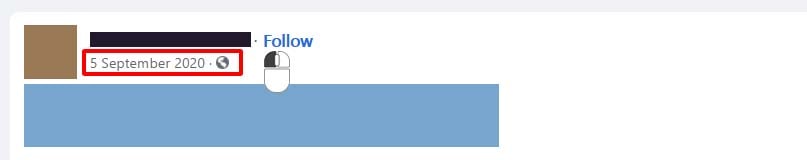
Step 2: Press Ctrl+U (Windows) or ⌘-Option-U (Mac) to view the page source code.
OR
Right click on any part of the page, then click the View page source option.
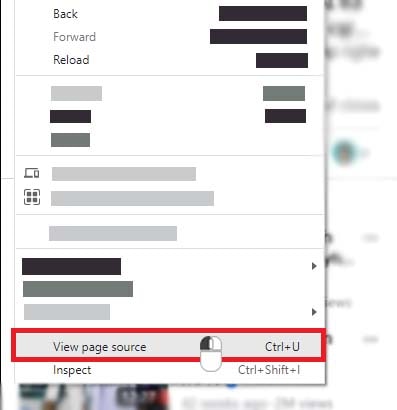
Step 3: Highlight all source code by pressing Ctrl + A (Windows) or ⌘ + A (Mac), then right-click and select "Copy".
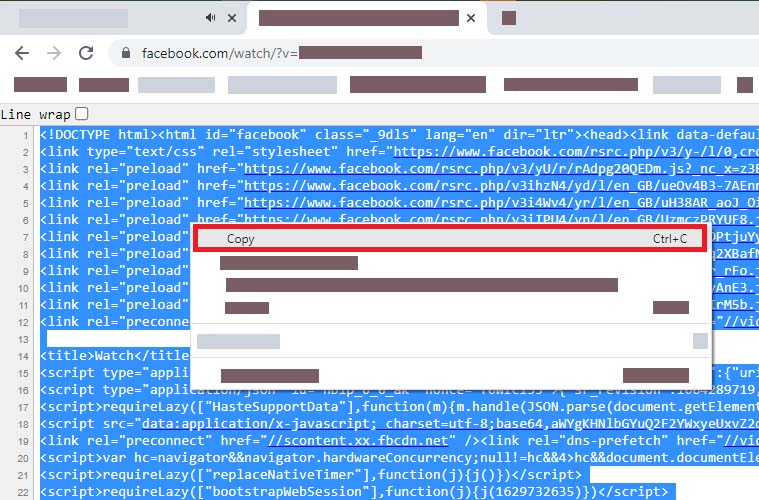
Step 4: Go to https://fsaver.app/en/private-facebook-video and paste the copied source code into the input box then press the "Download" button.
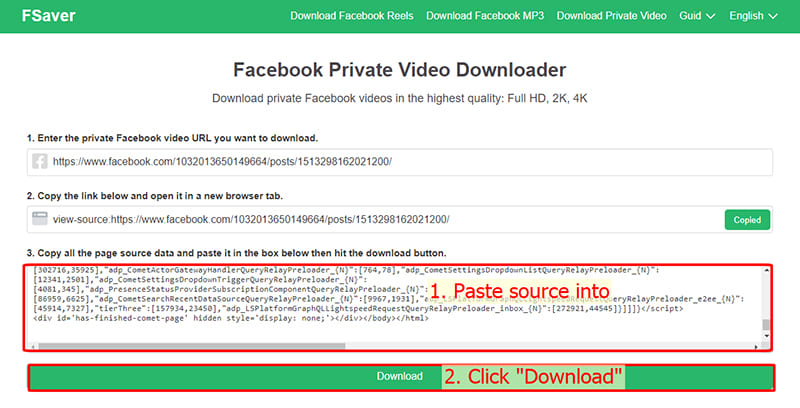
Step 5: Select MP4 or MP3 format, keep pressing the Download or Render button and wait a few seconds for the file to load about your device.
Why use the private Facebook download tool?
For private Facebook videos or videos in closed/secret groups, you cannot download them using the usual methods. You need to use the Private Facebook Downloader on FSaver to download these videos to your phone or computer.
In case you can't download your video using the usual methods, the private Facebook downloader is the perfect solution for you. Although the download process is more complex, it will allow you to download any Facebook video, whether public or private, without any issues.
Private videos are those set to private, videos in closed/secret groups, or videos restricted by country. For these videos, we cannot automatically extract the data, so you will need to manually extract the data yourself, making the download process slightly more complicated.